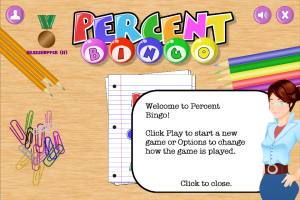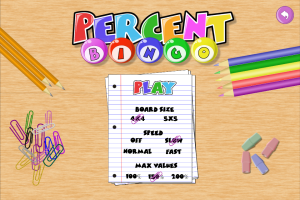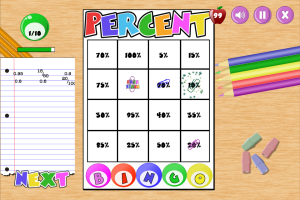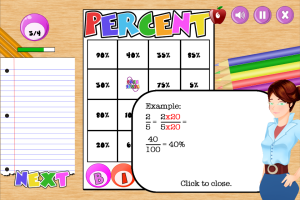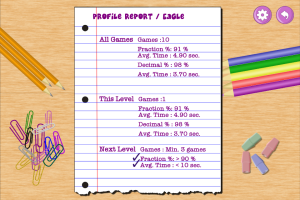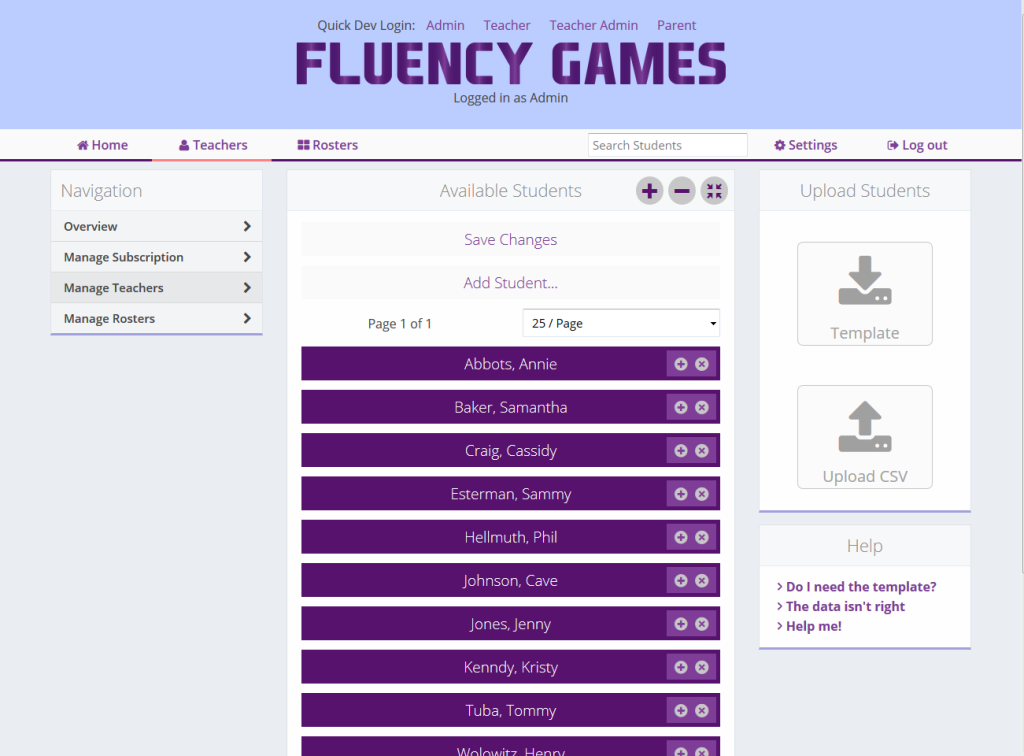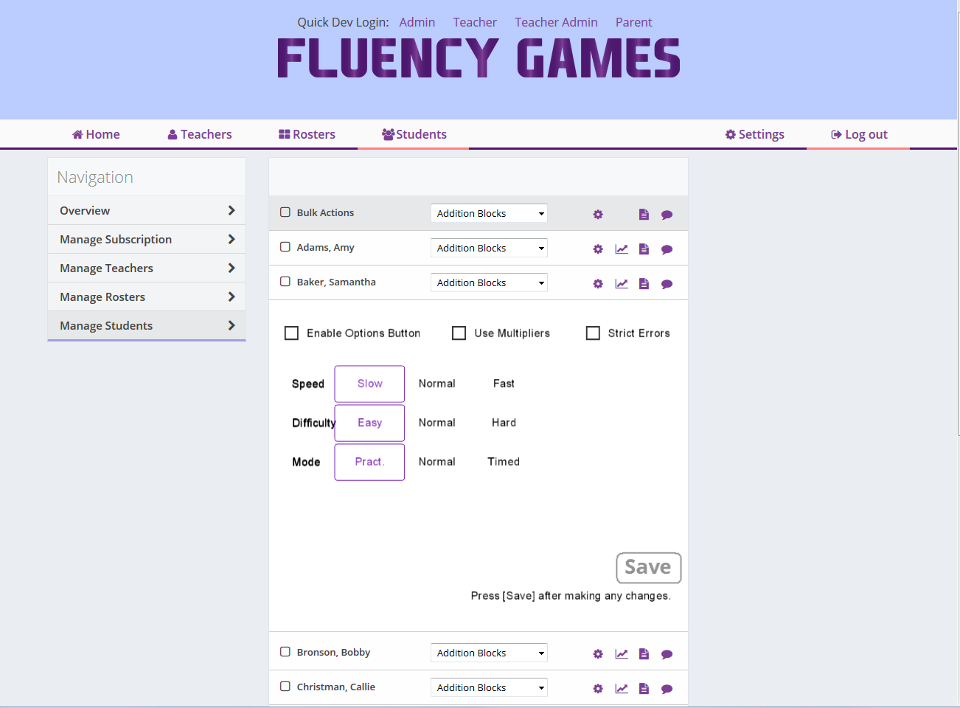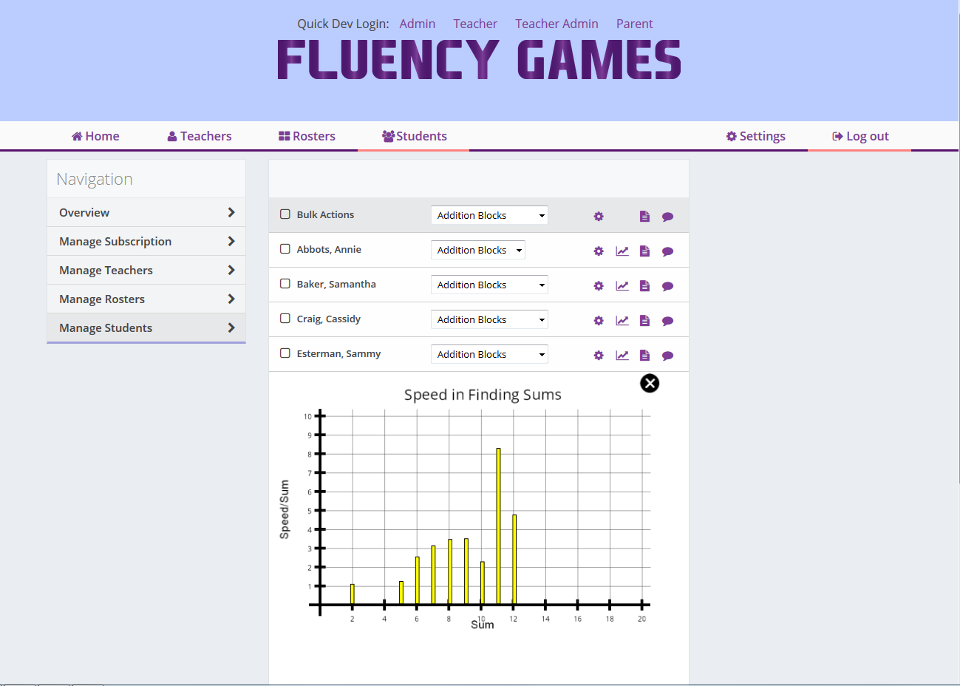Hello everyone!
It has been a while since I have posted anything, but we’ve been hard a work at Fluency Games over the past few months getting a couple of products ready to go…
Percent Bingo
Percent Bingo (click here for more detailed description of Percent Bingo) will be ready for submission to the App Stores this week, and released on the companion website, additionblocksgame.com! We are very excited to get Percent Bingo out the door and having your children and students play the game!
Percent Bingo is designed to build fluency and number sense with fractions, decimals, and percents, in a fun bingo game. The Bingo Numbers are given as a fraction or decimal, and the board is filled with the percent values. Players will have to convert the fraction or decimal to match the percent on their board.
Other features include:
- Adaptive Play– difficulty increases as the player shows fluency in converting values
- Context Sensitive Hint system – up to 3 hints (includes the solution) for each value
- Eight levels of Mastery– from Beginner to Wizard
- Over 30 achievements
- Four speed settings
- Two Board sizes – 4×4 and 5×5
Screen Shots
Web Portal
We also in development of a parent/teacher web portal that will allow users to set individual settings for their children/students. We will be rolling out a subscription-based service to track and report progress. This will allow users to see how students are improving and find problem spots.
Teachers and school administrations will be able to upload students, create individual profile settings, and manage their subscriptions. Future additions will allow teachers to create assignments and send messages to their students.
The Web Portal will be beta tested in fall of 2016 and go live early 2017.
Screen Shots
Subscribe to the page for more updates and future products from Fluency Games!