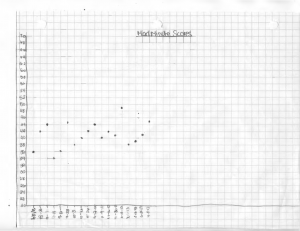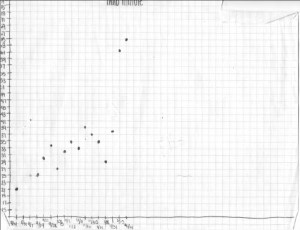I was never a big fan of speed tests in my early years of teaching, but once I learned how to use them effectively, they became a regular part of teaching. In this 3-part series of posts, I will map out the process I used with speed ‘tests’ to improve math fluency. I used them weekly the last 5 or so years of my teaching, and was very pleased with the results (Scroll down to see results from two of my students).
1. They are NOT Speed Tests!
First, let’s start with the nomenclature, “Speed Tests”. I am more concerned with building math fluency, not testing speed in adding or multiplying. Additionally, the word ‘test’ has a negative connotation to many students. So I never called them ‘Speed Tests’; I wanted to make it more catchy and make it fun. So I always called them the common and popular, “Mad Minute”.
2. The Keys to Effectiveness
Speed drills can be used to build fluency, if done correctly. Remember, math fluency is developed over time, through repetition, with immediate feedback; not created in a day with a single speed drill. Doing a speed ‘test’ once a grading period or once a semester– is just that, a test. My goal was to make my kids better math students.
Effective uses of speed drills need to have the “Five Keys to Building Fact Fluency”. The Keys are:
- Repetition
- Time Constraints
- Immediate/Near-Immediate Feedback
- Allow for Failure
- Gradual Increases in Difficulty
3. Implementing in Your Classroom
I did Mad Minute (almost) every week on Friday as the opening activity of class, (and once my kids were trained) the whole process took 5-7 minutes. Implementing quickly and efficiently in the classroom requires organization, a well-defined process, and training of your kids. Doing the Mad Minute regularly allowed the students to be prepared to do the drills. After the activity was finished, my kids were settled, we’ve ‘activated their thinking’ and we were ready to start a lesson or take a quiz.
My Process:
- Greeted my students (with a smile and interest)
- Students went to their seats and took out dry-erase markers and the mad minute sheet
- Set the timer on the smart board
- Go! Mad Minute!
- Students self-grade and record results on their charts
- Students put away the dry-erase markers and mad minute sheet
In the next post I will cover this process in much more detail.
4. The Results
The images below are graphs plotting the number of correct digits doing a 2-digit multiplication speed drill over the full school year. Every month or so I increased the difficulty of the speed drill, so these graphs not only show an increase of speed & accuracy, they also show an increase in being able to do more difficult problems.
As you can see from the scatter plots, the trend of the points is increasing, meaning the kids are getting more accurate and faster (ie, more fluent!). I will discuss more about these graphs in part 3 of the series.
What are your frustrations about doing (or trying to do) Speed Drills? What has worked for you? What doesn’t work? Leave a comment and share with the community.